About keyword aliases
Keyword aliases enable you to mask filter job keywords for view in the Review phase. Using these aliases, you can search for keywords in using the field. Each filter job keyword is automatically mapped to an alias, regardless of whether the keyword generated hits or not.
You can view the alias to filter job keyword mapping in the associated Search Hit Report, on the tab. This report shows an alias for each keyword term, as well as the search term. The following example Search Hit Report shows the column on the left and the next column. Alias names begin with "Term", followed by a number.
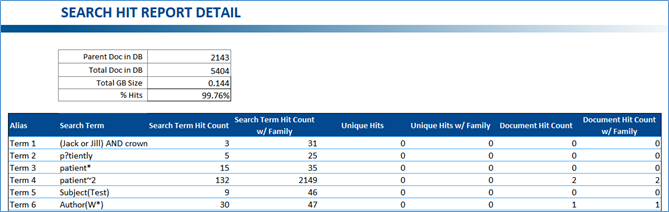
Click the following links for related information about keyword alises.
- Searching for a keyword, go to Search for filter keyword hits.
- Search Hit Reports, go to View Search Hit reports.